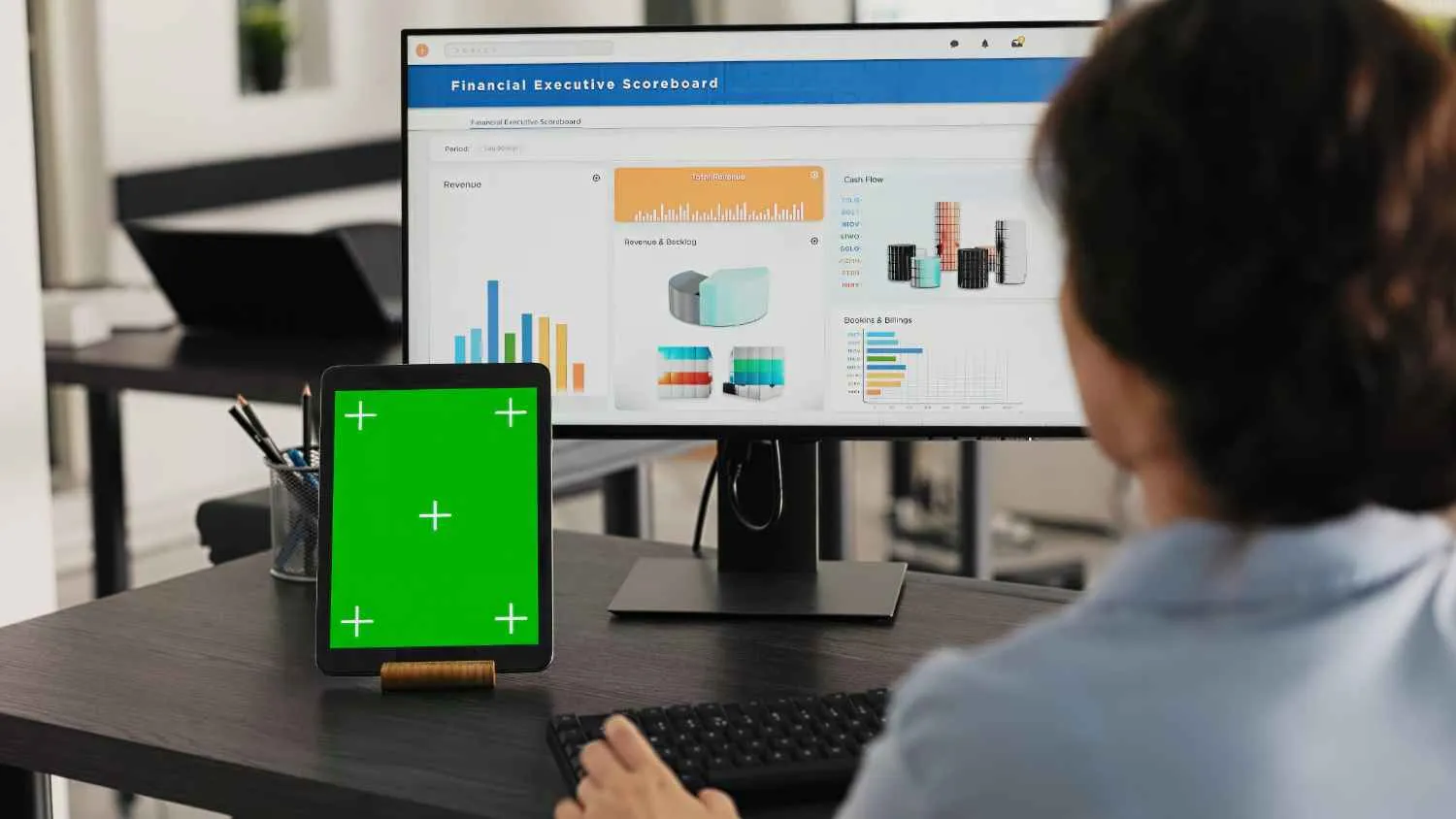
In the world of business tools, few applications have stood the test of time like Microsoft Excel. From small businesses and startups to large enterprises, Excel has become indispensable, not only for simple data organization but also as a robust tool for complex data analysis, automation, and application development. While often seen as just a spreadsheet program, Excel’s capabilities go far beyond basic functions, thanks to advanced features like Visual Basic for Applications (VBA) macros, Power Query, Power Pivot, Power BI integration, and custom scripts. Combined, these tools make Excel a powerful, cost-effective solution for businesses across various industries, including medical, financial, retail, and more.
Excel: More Than Just a Spreadsheet
For years, Excel has been known for its flexibility and ease of use. As businesses grow, they often face unique challenges that require data handling, reporting, and analysis. Excel serves as a versatile tool that can adapt to these needs without requiring massive investments in complex software. With the right setup, Excel can function as an all-in-one data management and analysis platform.
Here are some of the standout capabilities that make Excel a powerful tool for businesses:
- VBA Macros VBA (Visual Basic for Applications) allows users to automate repetitive tasks within Excel. From data cleaning to complex calculations, VBA macros can be customized to perform actions at the click of a button. For example, finance teams can create macros to pull real-time data from multiple sources, conduct automatic reconciliations, and generate detailed reports.
- Power Query Power Query is an exceptional data transformation tool within Excel that helps users connect, combine, and refine data from various sources. This is particularly useful for businesses that need to gather and process data from multiple departments or external sources, like customer relationship management (CRM) software or cloud databases.
- Power Pivot Power Pivot takes data analysis in Excel to the next level by allowing users to work with large data sets that Excel might typically struggle to handle. It enables users to create sophisticated data models and perform advanced calculations, which can be essential for data-heavy tasks in fields like finance and logistics.
- Power BI Integration Excel seamlessly integrates with Power BI, Microsoft’s powerful business intelligence tool. This allows users to visualize data in interactive dashboards and reports, making it easier for teams to analyze trends, forecast outcomes, and make data-driven decisions.
- Office Scripts With Office Scripts, Excel users can write custom scripts to automate tasks in Office 365. This feature enables cloud-based automation, so tasks can be scheduled and executed without manual intervention, even when the user is offline.
Why Excel is an Essential, Cost-Effective Solution
Many small and medium-sized businesses (SMBs) face budget constraints that make investing in dedicated software challenging. Excel serves as a cost-effective alternative, offering many of the features of high-end software without the prohibitive price tag. Instead of investing in costly customer management or financial software, businesses can use Excel to track expenses, manage inventory, analyze sales data, and even handle payroll.
For example, a small medical practice can use Excel to maintain patient records, track inventory, and even analyze billing information. A retail store can manage inventory, sales, and customer feedback within Excel without needing a separate CRM system. Excel’s adaptability allows these businesses to operate effectively without requiring the same software investments as large enterprises.
Excel as an Application Development Platform
One of the lesser-known capabilities of Excel is its ability to act as a lightweight development platform for dedicated applications. Through VBA, Excel can be turned into a standalone application tailored to specific needs. Businesses have built tools for inventory management, budgeting, and project tracking that function as fully-fledged applications within Excel. This approach is particularly valuable for departments that need custom solutions without lengthy or costly software development cycles.
For instance, a finance team might create an Excel-based budgeting application that uses VBA for data entry validation, Power Pivot for data analysis, and Power BI for visualization. This setup essentially functions as a custom financial software application but at a fraction of the cost and with much greater flexibility.
The Risk of Lost Knowledge: When Key Users Leave
One challenge businesses often face is that Excel tools are frequently developed by end users or in-house experts without extensive documentation or support from the IT department. These "Excel champions" create sophisticated tools that become integral to daily operations. However, when these key users leave the company, they often take their expertise with them, leaving teams struggling to maintain or enhance these tools.
Without proper knowledge transfer, even small issues or requests for enhancements can turn into significant challenges, creating downtime or forcing teams to invest in costly rework. This highlights the importance of proper documentation and support for Excel-based solutions within organizations, as well as the value of having a dedicated support structure for maintaining these tools.

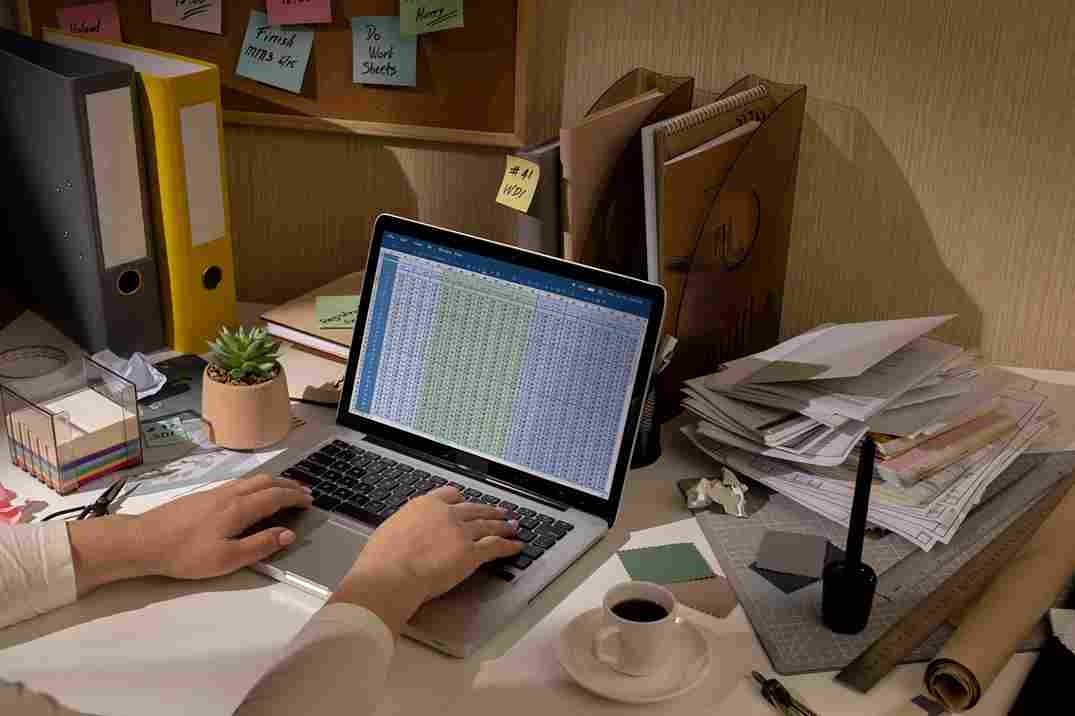
SpizeTec helps users in supporting their legacy Excel tools and also developing new tools.
Excel: A Blessing for Business Automation
In a world where efficiency is crucial, Excel stands as a blessing for business automation. The combination of VBA macros, Power Query, and Office Scripts allows companies to automate processes that would otherwise be time-consuming and prone to error. Here are some examples of how businesses use Excel for automation:
- Data Cleaning Power Query can be set up to clean and standardize data before it’s analyzed, saving hours of manual work.
- Financial Reporting Finance teams use VBA to automate the generation of monthly, quarterly, and annual reports, reducing manual effort and ensuring accuracy.
- Inventory Management Retail businesses use Excel to automatically update stock levels, reorder products, and track sales, ensuring they never run out of popular items.
- Customer Support VBA can be used to automate responses to common customer queries, integrating with email to send standardized responses.
Use Cases Across Industries
Excel’s versatility makes it a valuable tool in nearly every industry. Here are a few examples:
- Medical Industry Track patient data, manage appointments, and analyze billing information without investing in complex practice management software.
- Financial Services From complex financial modeling to automated reporting, Excel is the backbone of many financial departments.
- Retail and Inventory Management Track inventory, sales, and customer feedback all in one place.
- Manufacturing Use Excel to track production, analyze waste, and manage inventory.
- Small and Medium-Sized Businesses Excel is the go-to for businesses looking to manage data without costly, specialized software.
The Bottom Line
Microsoft Excel is far more than a spreadsheet program. Its robust features—VBA macros, Power Query, Power Pivot, Power BI integration, and Office Scripts—make it a powerful tool for data analysis, automation, and even application development. Excel provides a cost-effective solution for small and medium-sized businesses and serves as an adaptable platform that can be molded to meet almost any operational requirement.
However, the challenge lies in building a support system to maintain and enhance these tools, especially when the original developer moves on. By recognizing the importance of Excel and investing in the right training and documentation, businesses can ensure they make the most of this incredibly versatile tool.
Excel truly is a blessing for business automation, offering the potential to streamline workflows, reduce costs, and enable smarter decision-making. Whether you're a small business owner or part of a large organization, Excel has the flexibility and power to optimize your data, automate your processes, and transform the way you work.